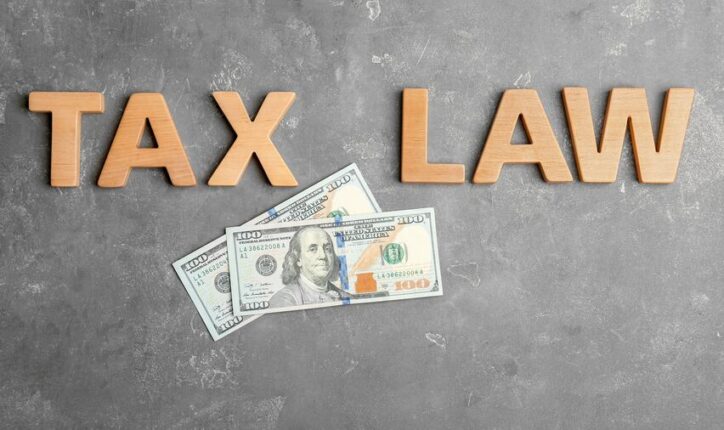Filing monthly tax returns in Kenya is an essential requirement for businesses to remain compliant with the Kenya Revenue Authority (KRA). Here’s a step-by-step guide on how to file your monthly returns:
1. Gather Necessary Information
Before you start, make sure you have all the necessary information and documents, such as:
- PIN Number: Your KRA Personal Identification Number (PIN).
- E-Slip: For making payments if there’s any tax due.
- Invoices and Receipts: Documentation of sales, purchases, and any other income or expenses for the month.
- Payroll Information: If filing PAYE (Pay As You Earn) for employees.
2. Log in to the KRA iTax Portal
- Visit the KRA iTax portal at itax.kra.go.ke.
- Enter your PIN and click on “Continue.”
- Enter your password and the CAPTCHA code, then log in to your iTax account.
3. Select the Type of Return
- Once logged in, go to the ‘Returns’ menu and select ‘File Return.’
- Choose the type of return you want to file, such as VAT, PAYE, or Income Tax.
4. Download the Relevant Excel Template
- For certain returns like VAT, you’ll need to download an Excel template from the iTax portal.
- Fill out the template with your monthly data, including sales, purchases, and any withholding tax details.
- Validate the template using the built-in validator in the Excel sheet.
5. Upload the Filled Template
- Once the Excel template is validated, save it and go back to the iTax portal.
- Under the ‘File Return’ section, upload the filled template.
- Double-check the information to ensure accuracy.
6. Submit the Tax returns in Kenya
- After uploading, review the details on the portal to ensure everything is correct.
- Click on ‘Submit’ to file your return.
- A message confirming the successful submission will be displayed, and you will receive an acknowledgment receipt in your email.
7. Generate an E-Slip and Make Payment (If Applicable)
- If the return indicates that you owe taxes, you’ll need to generate an e-slip for payment.
- Go to the ‘Payments’ menu and select ‘Payment Registration.’
- Complete the required fields to generate the e-slip, which you can use to pay via banks or mobile money services like M-Pesa.
8. Keep Records
- Always keep copies of the acknowledgment receipt and payment confirmation for your records.
- These documents may be required for future reference or in case of any disputes with KRA.
Common Types of Monthly Returns:
- Value Added Tax (VAT) Returns: Filed monthly by businesses registered for VAT.
- PAYE (Pay As You Earn) Returns: Filed monthly by employers for their employees’ income tax.
- Withholding Tax Returns: Filed by businesses or individuals who withhold tax on behalf of others.
- Excise Duty Returns: Filed by businesses dealing in excisable goods.
Tips for Filing Tax returns in Kenya
- File on Time: Always file your returns before the deadline to avoid penalties.
- Accuracy: Ensure all information is accurate to prevent issues with KRA.
- Consult an Expert: If you’re unsure about the process, consider consulting a tax expert or accountant.
Filing your Tax returns in Kenya correctly and on time is crucial for maintaining compliance with KRA and avoiding penalties. By following these steps, you can ensure a smooth and efficient filing process.
Reach us by Call/Text/WhatsApp 0797777077 or by email info@taxexperts.co.ke